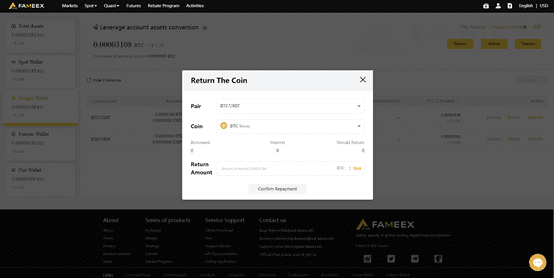Margin Trading Guide
2021-09-26 02:40:40Margin trading amplifies trading results so that traders are able to realize larger profits on successful trades. What you have to do to start the margin trading is to borrow a token, and then trade the token you want, which can be a short position or a long position.
After that, you can repay the borrowing token with interest.
This is an article to explain borrowing tokens, trade, and repayment.
1. Borrowing tokens
(1) Log in to your FAMEEX account, and find [Spot] on the top of the website. Then click [Margin] in the navigation bar and choose your preferred trading pair.
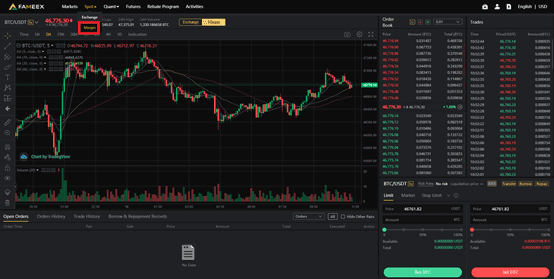
Note: A FAMEEX Margin Trading Account is independent of the other accounts, which means if liquidation happens in margin trading, your assets in other accounts will not be affected.
(2) On the margin trading webpage, you can find “Transfer” on the right side. In this section, you can transfer assets to the margin wallet from other wallets. The transfer can also be done through [Assets]-[Margin Wallet]-[Transfer].
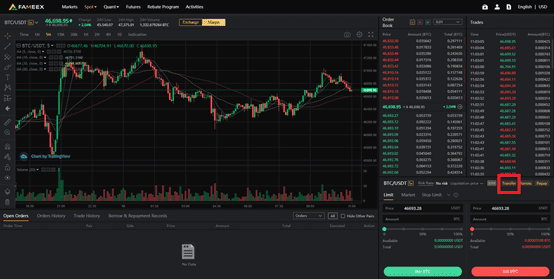
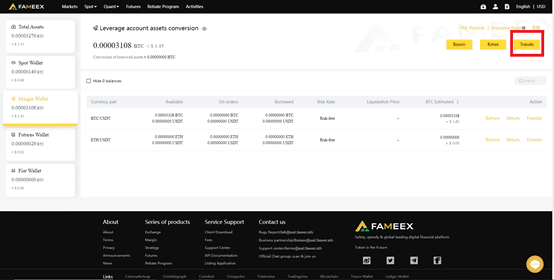
(3) The windows for fund transferring pop up when you click [Transfer]. After choosing the token type and entering the amount, the token will be transferred from other accounts to the Margin wallet if the user clicks [Confirm].
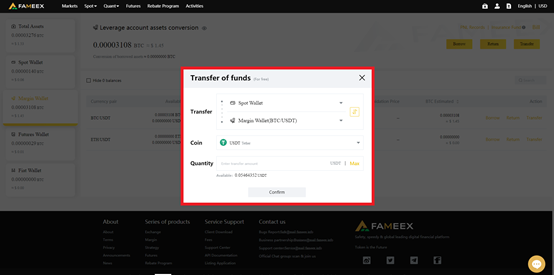
(4) You can start to borrow tokens after the assets are transferred as Margin (Collateral).On the Margin Trading page, you can click [borrow] on the right side or go to [My Assets]-[Margin Wallet]-[borrow] to borrow tokens.
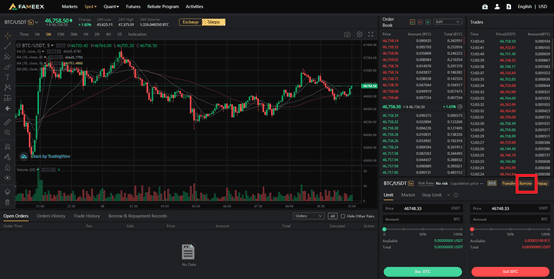
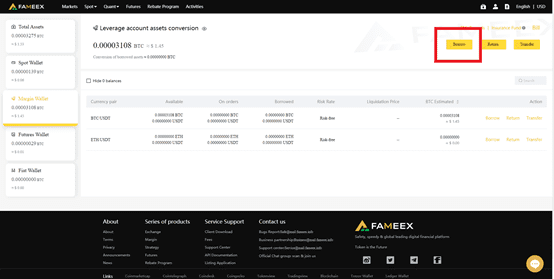
(5) The windows for [borrow] will pop up when you click [borrow], please fulfil all information required, including trading pair, coin, and quantity. The maximum loanable amount is available for checking and you can borrow any amount you want within the range.
When the amount for lending on the platform is insufficient, your borrowing amount can be less than your expectation. When our platform has sufficient token storage for lending, the token you requested will have successfully arrived at your wallet in full quantity.
Note: Hourly borrowing rate varies, the actual interest will be shown on the page.
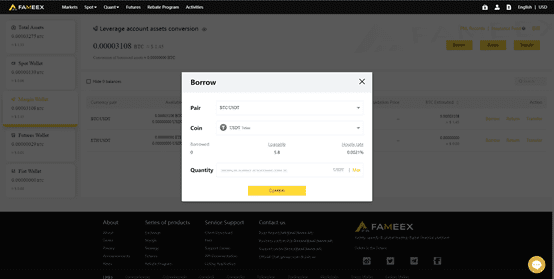
(6) After your loan is confirmed, you can check your borrowed amount in [My Assets]-[Margin Wallet].
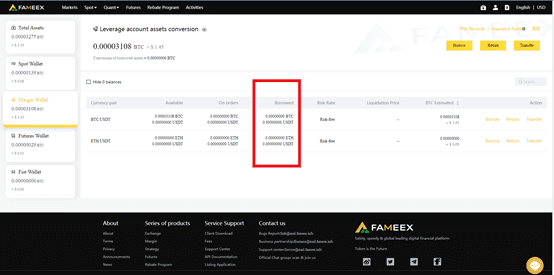
(7) On the Margin Trading webpage, you can check the time when you borrowed, the hourly rate and your interest repayment record.
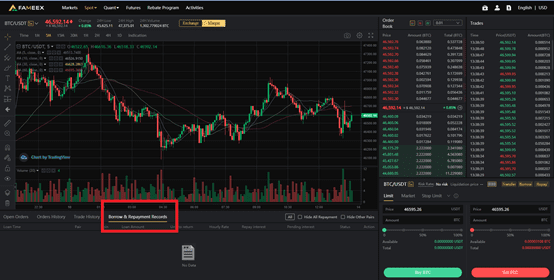
Note: Every token has its own minimum and maximum loanable quantity. If the value of its collateral is too small, the loanable amount might be less than the minimum amount and your borrowing will fail. Please transfer sufficient tokens as collateral.
The content above explains Step 1: Borrowing
2. Margin Trading
When the borrowing is completed, you can start trading (for both/either long and/or short positions).
(1) [Open Long]. BUY refers to an open long position, in this case, you are expecting the price to rise. After borrowing tokens by putting assets as the collateral, you can buy in and then wait for the price to increase. When the timing is right, you sell, repay the token and make profits.
To open a long position, users are required to borrow USDT from FAMEEX and you shall buy the specific assets you expect to see a rise in price with USDT.
Take BTC/USDT for an example:
a. On the Margin Trading webpage, you can buy the tokens you want by choosing [Limit], [Market], [Stop Limit] and [Trailing Stop] .
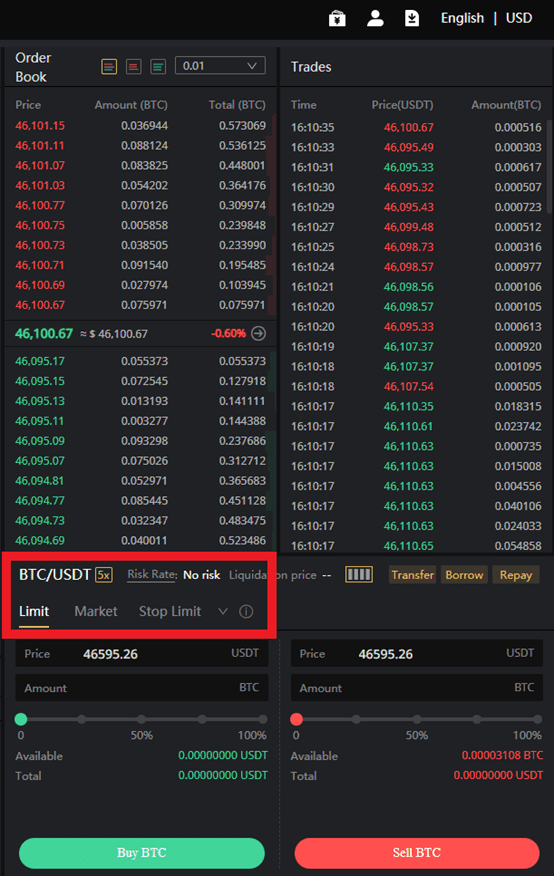
b. When the price goes up to the expected level, you can select one of these orders to sell your token and make profits.
c. You can buy the specific token that you borrowed at a lower price level and sell it at a higher price level, then repay both the interest and the principal. The larger difference in prices indicates the greater profit to be made.
(2) [open short], SELL is equivalent to opening a short position, which means you expect a fall in the price. Take out a loan by transferring assets to your margin wallet as the collateral, then you can sell the token at a higher price level. After that, you can buy it back at a lower price level. You return the token borrowed and the profit is equal to the price difference.
To sell, users are required to borrow BTC from the platform. After borrowing BTC from the platform and then selling at a higher price level, you can make a profit from the trade when you buy the BTC back at a lower price level.
Take BTC/USDT as an example.
a. On the Margin Trading webpage, you can buy the token you want by choosing [Limit], [Market], [Stop Limit] and [Trailing Stop] orders.
b. When the price falls to the expected level, choose to trade through [Limit], [Market], [Stop Limit] and [Trailing Stop] orders.
c. Sell the borrowed token at a higher price level and buy it back at a lower price level, then repay the borrowed token and the interest. The larger difference in prices indicates the greater profit to be made.
Note: Margin Trading amplifies the results of your investment. The profit could be greater, but the loss could also be greater - The result totally and solely depends on your prediction. If you are a crypto beginner, you may consider not being engaged in Margin Trading to prevent losses or even liquidation.
3. Repayment and Interest
(1) When you are ready to repay the borrowed token and the interest, please go to [Spot]-[Margin] then click the [Repayment] on the left side. Alternatively, you can find repayment in the repayment record or access through [Assets]-[Margin Wallet]-[Repayment].

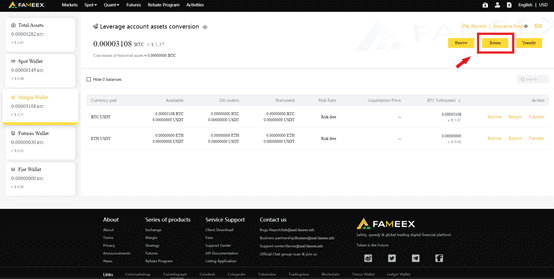
In the repayment record (Return), you can filter the borrowing record. When you repay the token, you repay both the interest and the principal.
(2) Click [Return], then insert the correct information including the numbers of the token, type of token and the trading pair. After confirmation, please click [Confirm Repayment]. If you do not have a sufficient amount of tokens to repay the loan, please transfer the token to your margin wallet to proceed with the repayment.