Beginners Guide for Spot Trading on FameEX (Web)
2023-11-08 07:53:551. Log in to your FameEX account. Select “Spot” on the top and click “Trade”.
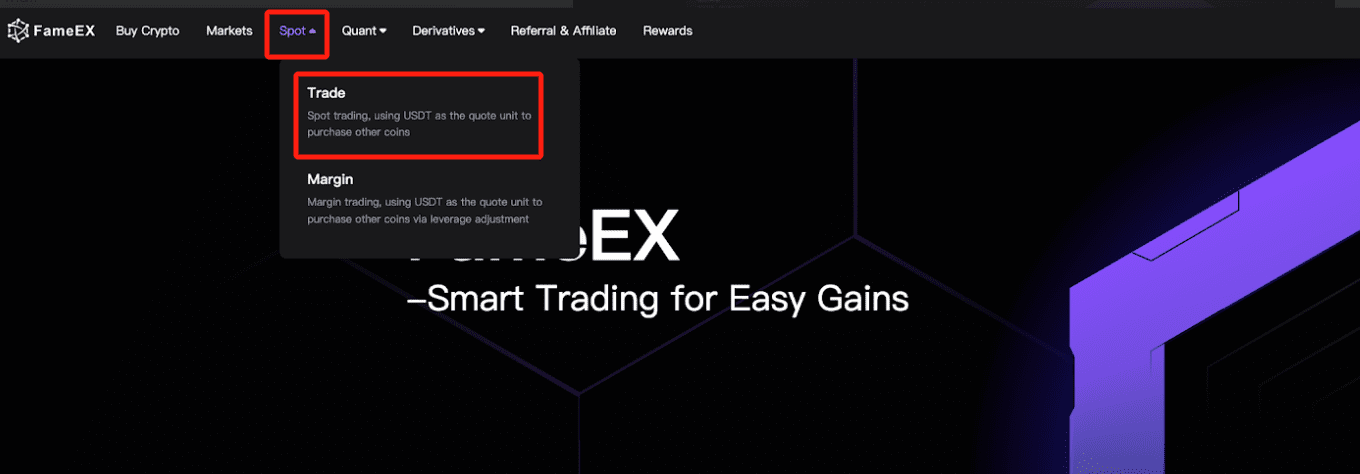
2. To trade spots, it is required to ensure that you have sufficient assets in your spot wallet. You can check this by going to [Wallet] - [Spot Wallet] before proceeding. If your account doesn’t have any assets, you’ll need to deposit funds first.
Deposit tutorial: How to Deposit Digital Assets to FameEX

3. Once you’ve confirmed that your account has the sufficient assets, you can start spot trading. For example, if you want to exchange USDT for BTC, first click on “Trade” on the top, select the BTC/USDT trading pair under the USDT trading zone to enter the trading page as below:
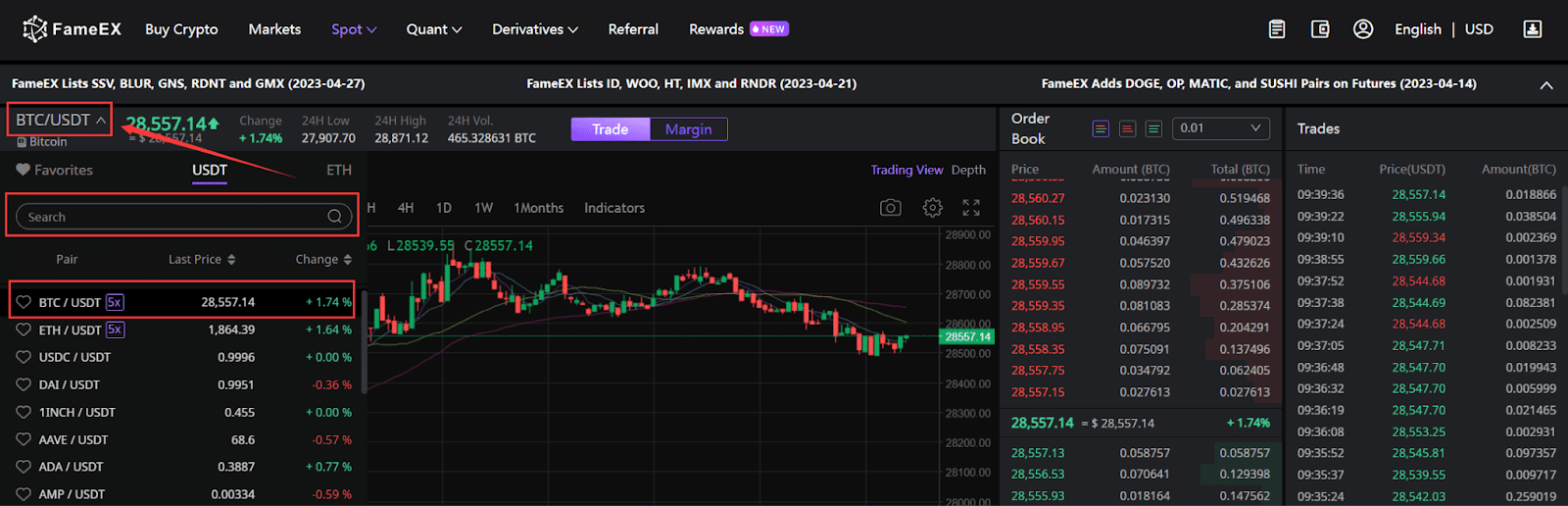
4. After selecting the trading pair, you can choose order types such as limit or market order based on your preferences. Limit order involves placing a pending order, where you set your own buy/sell price, and wait for the market price to reach your set price to execute the trade. If the pending order price is lower than the current market price, the transaction will occur at the market price; if the pending order price is higher than the current market price, the transaction will also occur at the market price. You can see the limit order interface below:

5. Market order, on the other hand, does not involve setting a specific buy or sell price. Instead, you simply enter the total amount you wish to buy or sell, and the transaction is executed at the current market price. You can see the market order interface below:
