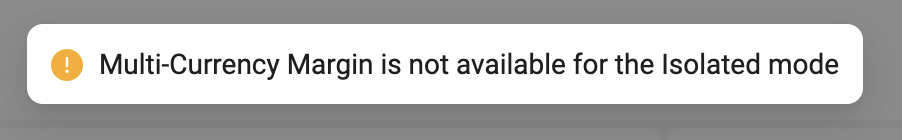Margin Mode Overview
2023-07-23 13:35:55Margin Mode
Margin mode is a risk control method that considers the proportion of positions held during investments and trading. You can select the most suitable margin mode based on factors such as capital size, market volatility, and risk tolerance. In derivatives futures trading, there are two types of margin modes available: isolated margin mode and cross margin mode.
1. Isolated Margin Mode
Isolated margin mode refers to the independent calculation of each position, ensuring that they do not influence one another. In this mode, you can allocate margin separately to a given position. In the event of liquidation in a position, only the margin of that specific position will be affected, while the margin of other positions remains unaffected.
For example, you hold BTC and ETH positions for USDT perpetual futures in the isolated margin mode. If your BTC futures risk ratio reaches 100%, forced liquidation will be triggered. At this time, all margin for your BTCUSDT perpetual orders will be collected, while your ETHUSDT perpetual futures positions will not be affected.
2. Cross Margin Mode
Cross margin mode means that all positions share the same margin in the Derivatives Wallet. In this mode, the liquidation of a position can potentially result in insufficient margin for other positions, leading to the liquidation of all positions collectively.
For example, you have BTC and ETH positions for USDC perpetual futures in the cross margin mode. In this mode, all assets in your Derivatives Wallet are used as margin for these two positions. When the risk ratio of the USDC cross margin perpetual futures reaches 100%, a forced liquidation is triggered, which can potentially lead to the liquidation of both the BTC and ETH positions.
Note:
• Under the isolated margin mode, only the position margin is at risk in case of liquidation. In other words, the maximum loss is the total position margin.
• Under the cross margin mode, if positions are liquidated, you may risk losing all of your margin in the Derivatives Wallet.
Steps to Switch Margin Modes
1. Switch the collateral mode on the trading page, as displayed in the following figure.
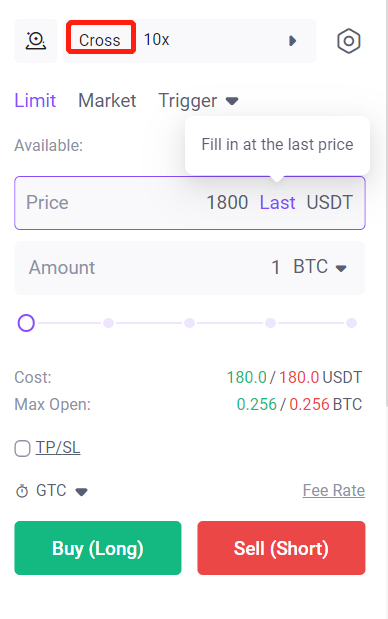
2. Select [Cross] or [Isolated] and tap [Confirm].
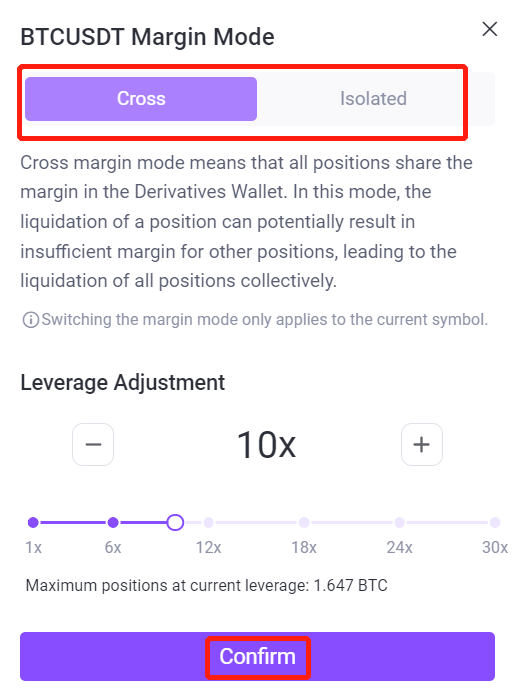
Note: If you switch the cross margin mode to the isolated margin mode under the multi-currency margin mode, a message of “Multi-Currency Margin is not available for the Isolated mode” will be popped up.