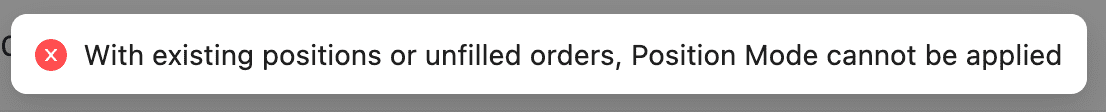Guide for Different Position Modes
2023-09-05 07:49:25Position Mode
Position mode refers to the way of holding a position after an order is executed, and it determines the criteria for closing or opening a position when placing an order. There are typically two modes: one-way mode and hedge mode.
1. One-way Mode
One-way mode means that you can only hold long or short positions of the same symbol, where profits and losses offset each other. In this mode, you have the option to use a “Reduce-Only” order type, which allows you to only decrease your existing position holdings and prevents the opening of positions in the opposite direction.
For example, you choose to trade USDT perpetual futures in the one-way mode. If you place a sell order of 0.2 BTC, and after the order is fully filled, you will hold a short position of 0.2 BTC. Then, you buy 0.3 BTC.
If you do not select the “Reduce-Only” option when placing the buy order, after the buy order is executed, the system will close the short position of 0.2 BTC and then open a long position of 0.1 BTC in the opposite direction. At this point, you will only hold a single long position of 0.1 BTC.
On the other hand, If you select the “Reduce-Only” option when placing the buy order, the system will only close the short position of 0.2 BTC and will not open a position in the opposite direction.
2. Hedge Mode
Hedge mode means that you can simultaneously hold long and short positions of the same symbol, where profits and losses do not offset each other. In this mode, you can hedge position risks in different directions within the same symbol.
For example, you choose to trade USDC perpetual futures using the hedge mode. If you place a sell order of 0.2 BTC, and after the entire order is filled, you will hold a short position of 0.2 BTC. Then, place an open order to buy 0.3 BTC. After the buy order is executed, you will hold a short position of 0.2 BTC and a long position of 0.3 BTC.
Notes
• This setting applies to all symbols and can’t be changed if you have open orders or positions.
• "Reduce-Only" can only be selected when operating in the one-way mode. If you have no positions in the one-way mode, you cannot utilize this option.
Steps to Switch Different Position Modes
1. Click the [Settings] icon on the trading page.
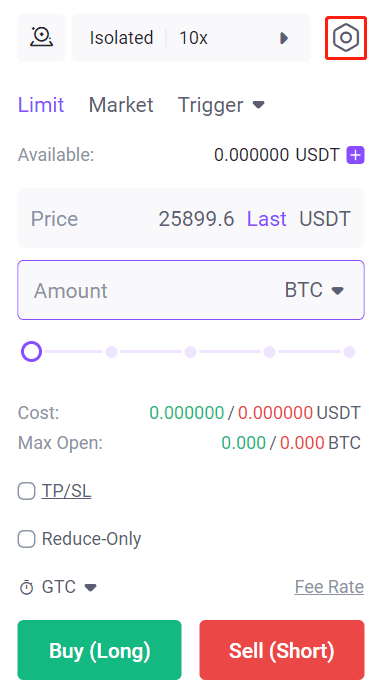
2. Select [Settings] and click [Position Mode] to choose a position mode.
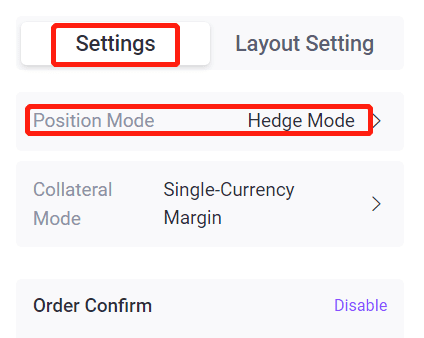
3. Select [One-way Mode] or [Hedge Mode] and click [Confirm].
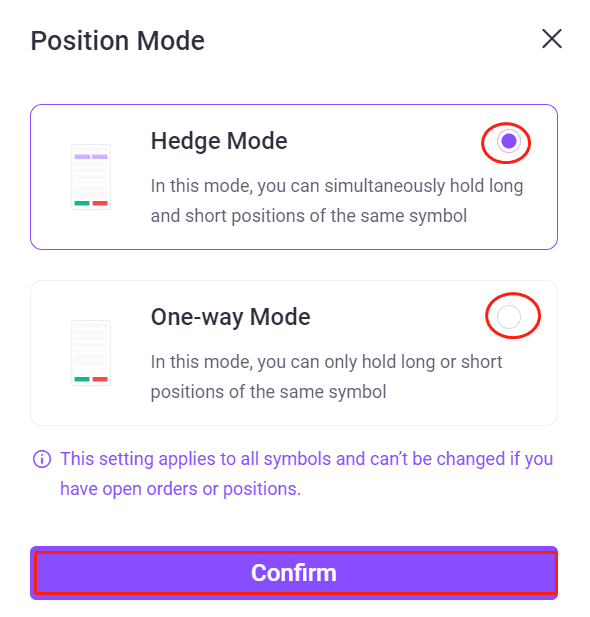
Note: If you have existing positions or open orders, a message of “With existing positions or unfilled orders, Position Mode cannot be applied” will be popped up.