How to Check Your Assets and Transfer
2021-09-24 06:36:00Your assets are separated into multiple wallets: spot wallet, margin wallet and derivatives wallet.
1. Complete your withdrawal and deposit in your spot wallet.
1.1 Deposit: After you deposit assets to your account, they will be in your spot wallet. If you want to use margin or derivatives trading, you need to transfer them from your spot wallet to the corresponding wallet to trade.
1.2 Withdraw: if you want to withdraw your assets, you need to transfer your assets to the spot wallet for withdrawal.
2. How to operate?
2.1 How to view your assets?
2.1.1 Open FAMEEX App then tap the [Assets] icon on the bottom right.
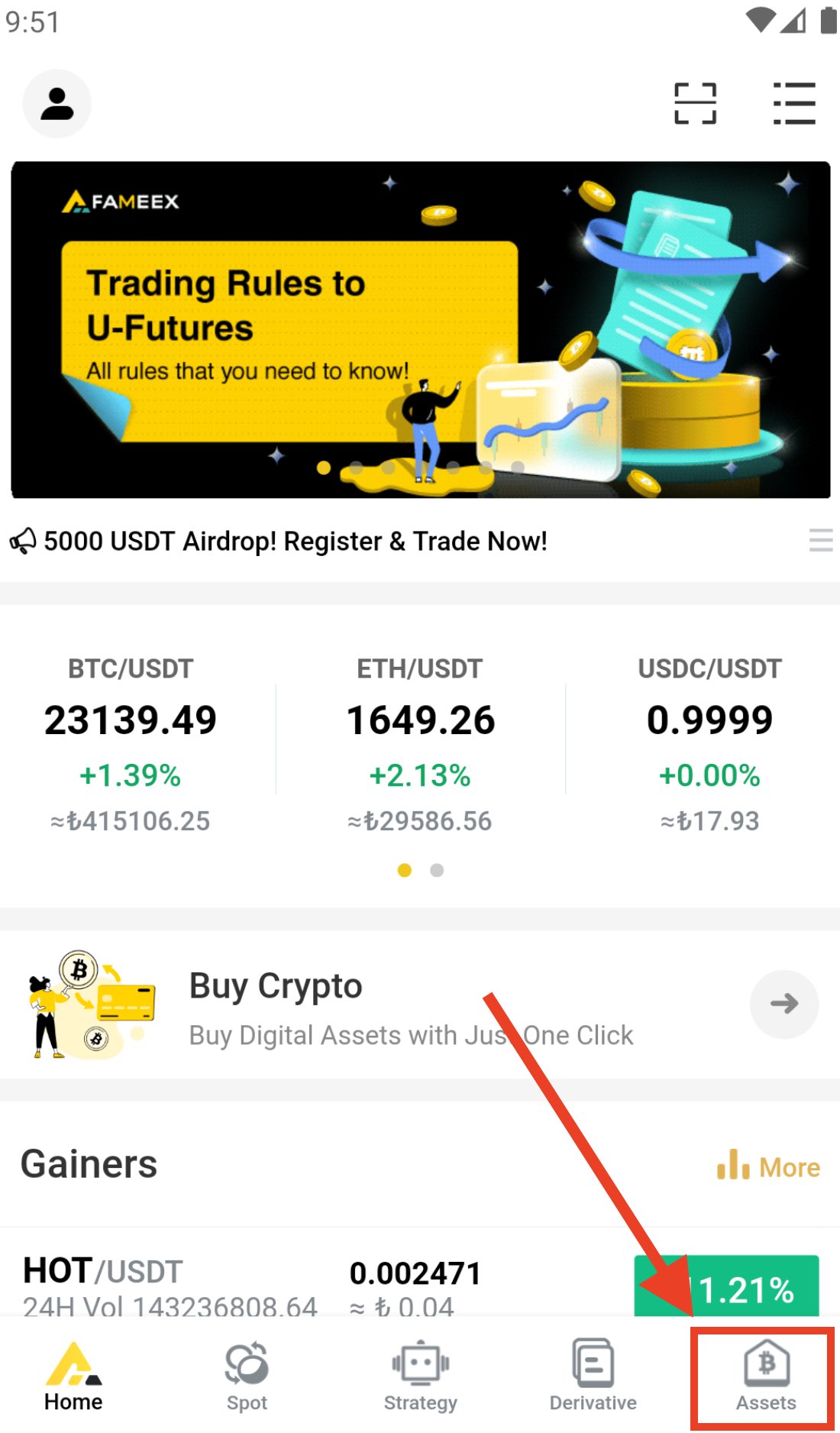
2.1.2 Click [Spot], [Margin] and [Derivatives] to view all history records.
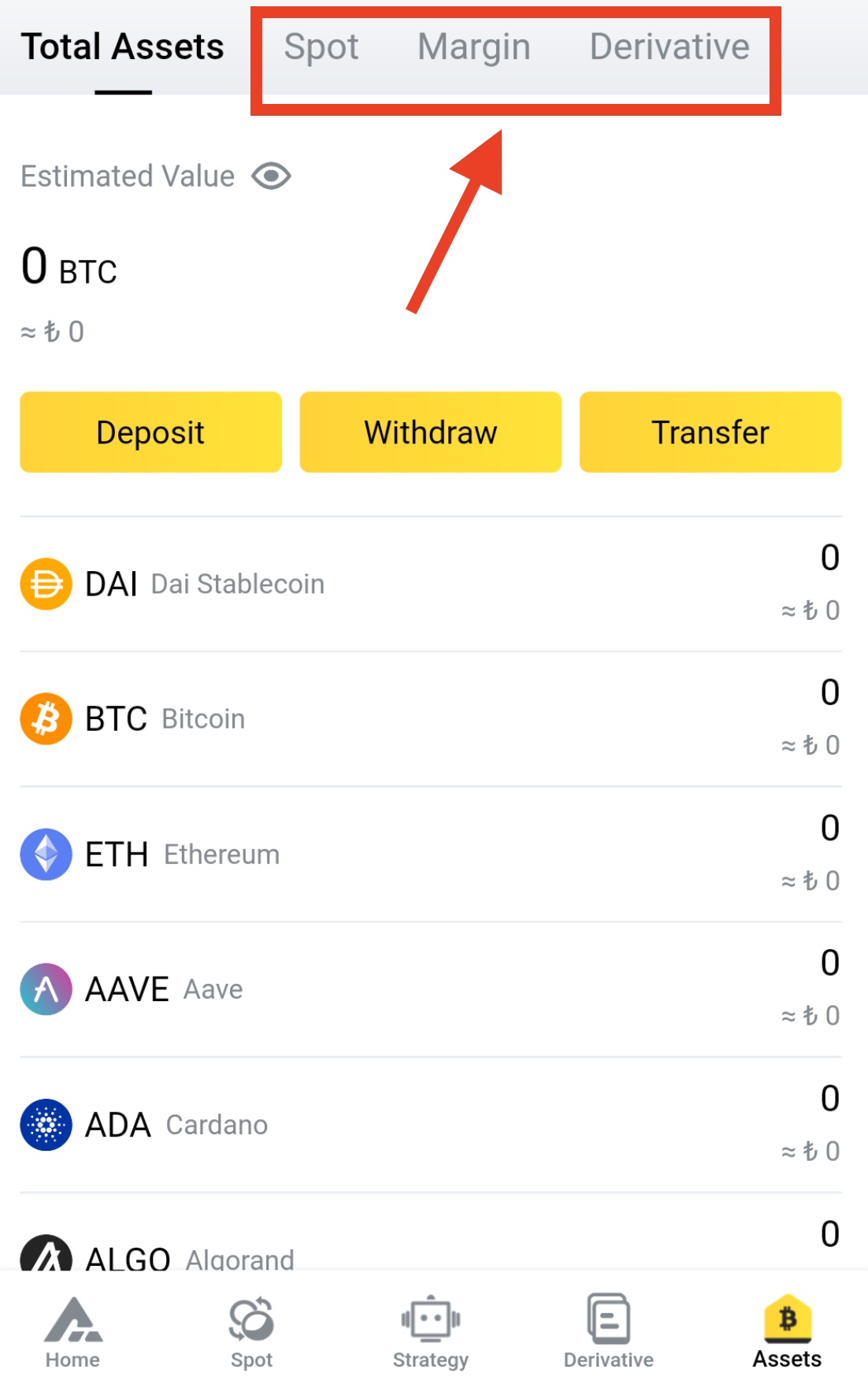
2.1.3 After you deposit your assets to FAMEEX, you will see your assets in your [Spot Wallet]. You can [Transfer] your funds to the other wallets.
2.2 How to transfer within different wallets?
2.2.1 Enter [Assets]
2.2.2 Tap [Transfer] on the right.
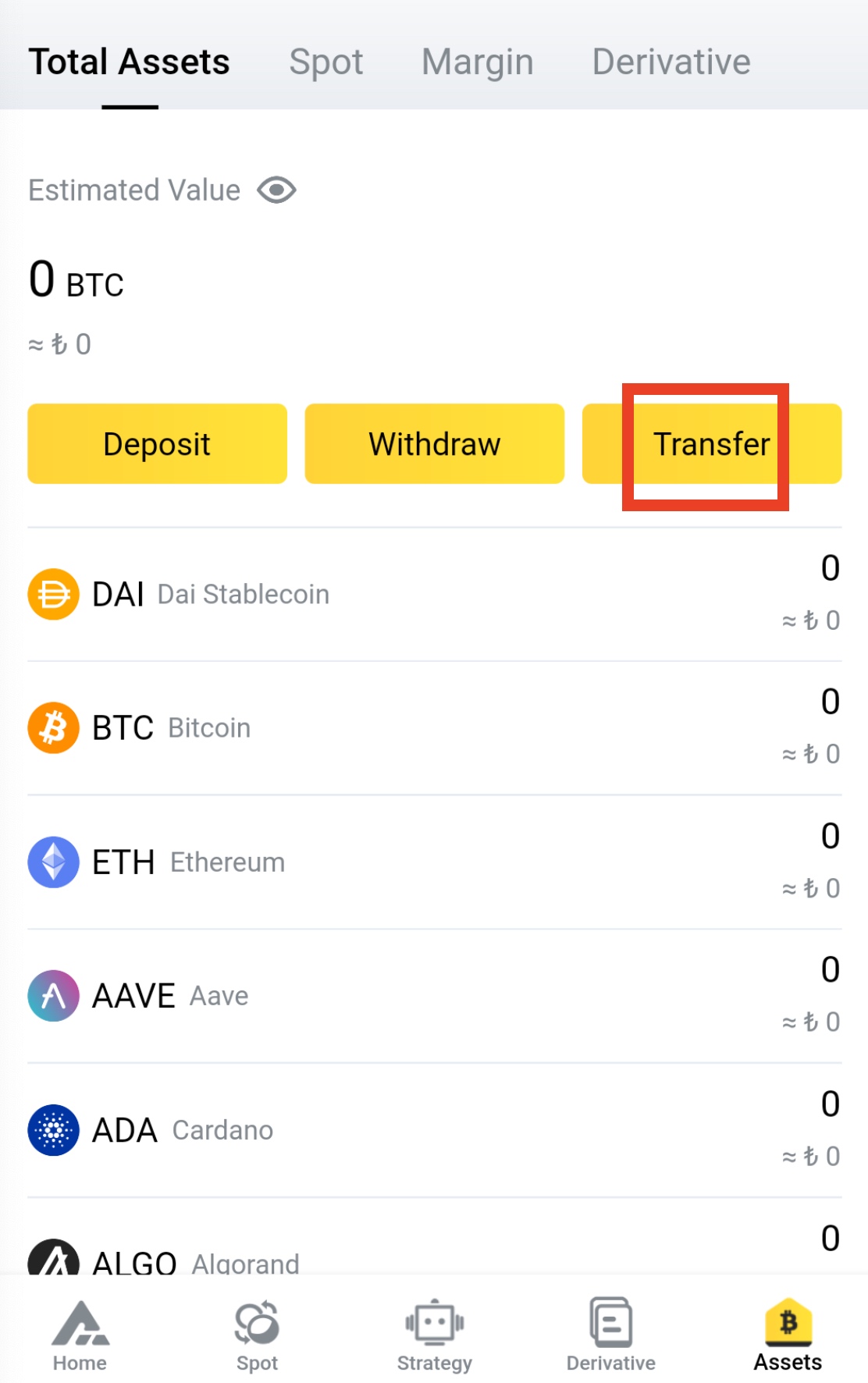
2.2.3 Choose which wallet you want to transfer to, the coin and the quantity and then tap [Transfer].
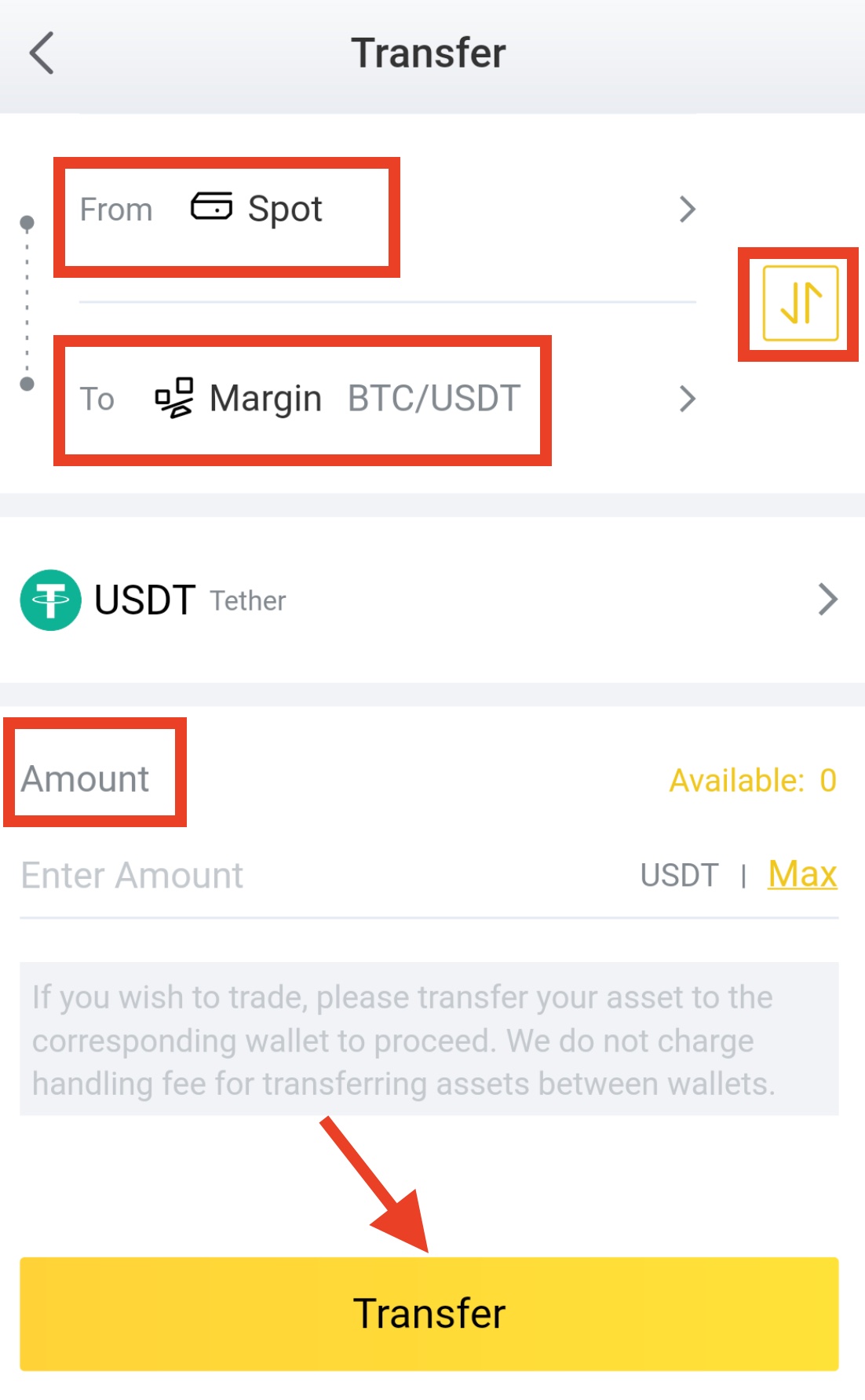
Other Articles in This Category
How to Withdraw from FameEX? How to Deposit Digital Assets to FameEX?How to Enable Withdrawal Whitelist Address (Web)?How to Retrieve Crypto Deposit with Wrong or Missing Tag/Memo?Deposit & Withdrawal FeesHow to Choose a Blockchain Network for Deposits (USDT as Example)?What Can I Do If My Withdrawal Has Not Arrived?What Can I Do When I Deposit to A Wrong AddressHow to Deal With Unarrived Deposits and Possible ReasonsWhat Can I Do When I Withdraw to A Wrong Address